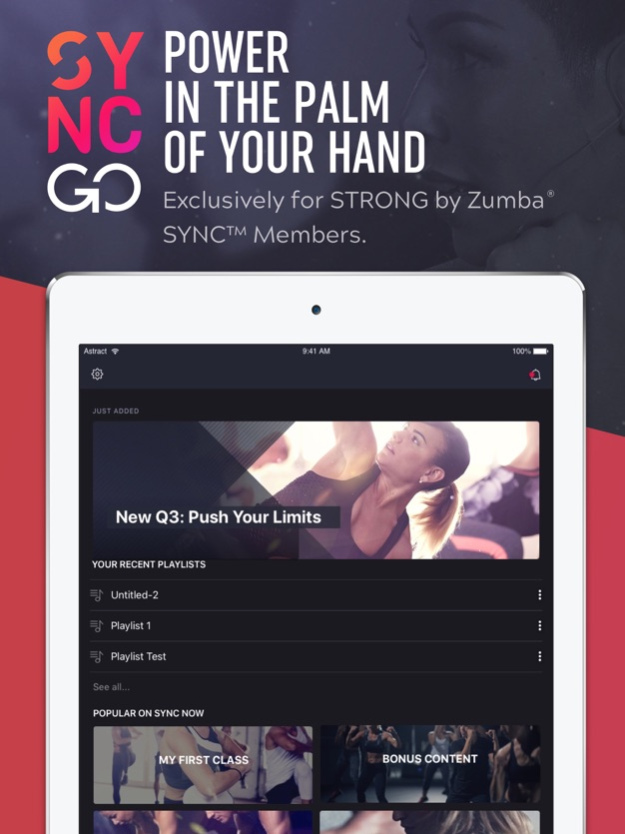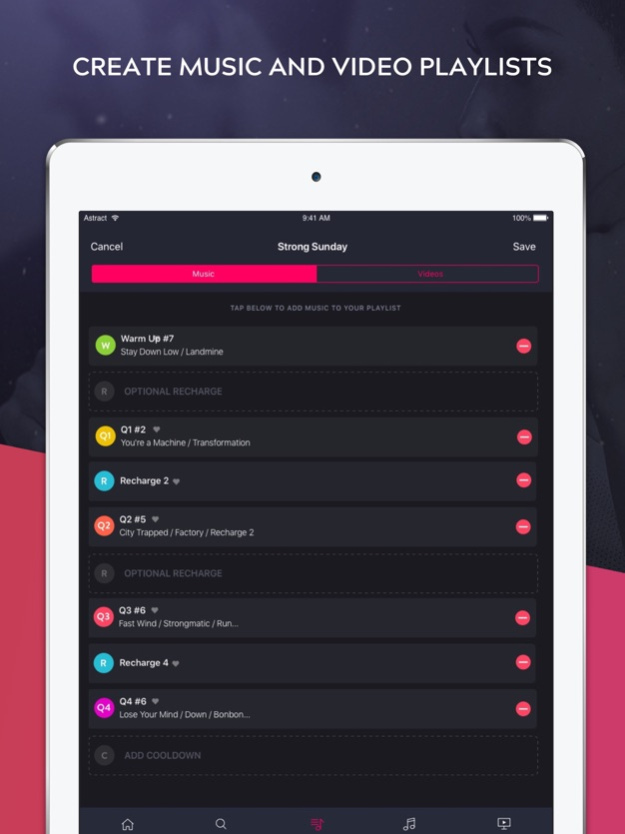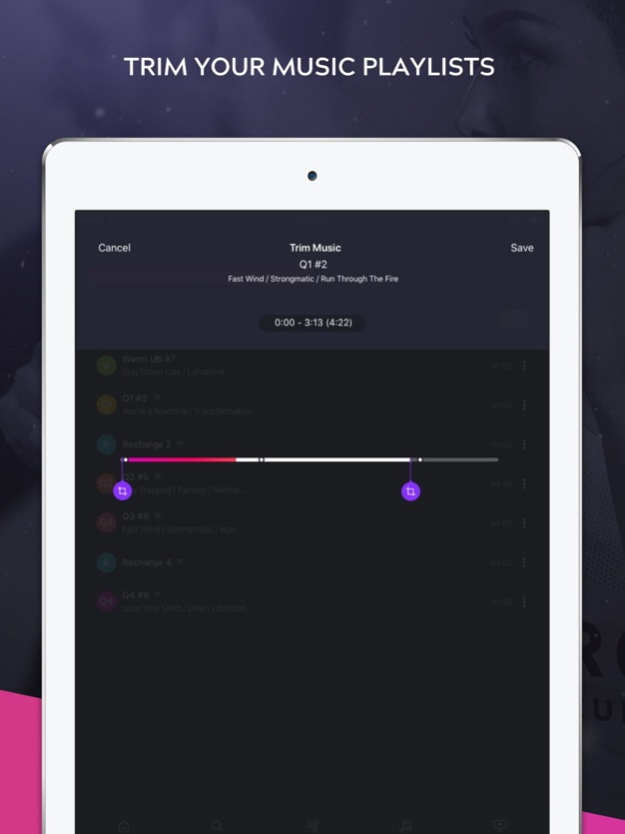SYNC GO 1.2.9
Continue to app
Free Version
Publisher Description
Developed exclusively for Strong Nation's instructor network, SYNC Go is an all-in-one tool for music playlist creation. The app allows members to access their monthly music and video content provided to them by Strong Nation. Members can create a tailored playlist for their Strong Nation class. SYNC Go features trimming songs to any length to fit your class needs. Playlists can be made available offline when wifi and data are not accessible in class. Members can also easily access videos and the latest Strong Nation provided teaching aids. The app is only available to current licensed, premium Strong Nation Instructors who are members of the 'SYNC' program. Initial sign in is required to verify membership status.
Your favorite content from SYNC Now automatically syncs with SYNC Go without missing a beat. The best part? You can access your playlists in class without needing Wi-Fi or mobile data.
This app is for Premium SYNC Members only.
Jun 21, 2023
Version 1.2.9
- Updating login screen, fixing existing RMS user experience issues and crash fixes.
About SYNC GO
SYNC GO is a free app for iOS published in the Health & Nutrition list of apps, part of Home & Hobby.
The company that develops SYNC GO is Zumba® Fitness. The latest version released by its developer is 1.2.9.
To install SYNC GO on your iOS device, just click the green Continue To App button above to start the installation process. The app is listed on our website since 2023-06-21 and was downloaded 0 times. We have already checked if the download link is safe, however for your own protection we recommend that you scan the downloaded app with your antivirus. Your antivirus may detect the SYNC GO as malware if the download link is broken.
How to install SYNC GO on your iOS device:
- Click on the Continue To App button on our website. This will redirect you to the App Store.
- Once the SYNC GO is shown in the iTunes listing of your iOS device, you can start its download and installation. Tap on the GET button to the right of the app to start downloading it.
- If you are not logged-in the iOS appstore app, you'll be prompted for your your Apple ID and/or password.
- After SYNC GO is downloaded, you'll see an INSTALL button to the right. Tap on it to start the actual installation of the iOS app.
- Once installation is finished you can tap on the OPEN button to start it. Its icon will also be added to your device home screen.